Nestled between Julia Auster's fantasy football app and Facebook Messenger is a relatively new bucket of apps: the education tools she uses in the French classes she teaches at Robert Adams Middle School in Holliston, Mass.
Auster isn't alone.
With more students bringing their own tech into the classroom, teachers are finding that apps aren't just fun — they're valuable tools to help manage student behaviors, to communicate with parents and to connect learning with social media. In short, they help inform how and what to teach.
And the best part: Many of these apps are free.
As the new school year gets underway, NPR checked in with school technologists and teachers to see what digital tools they're using.
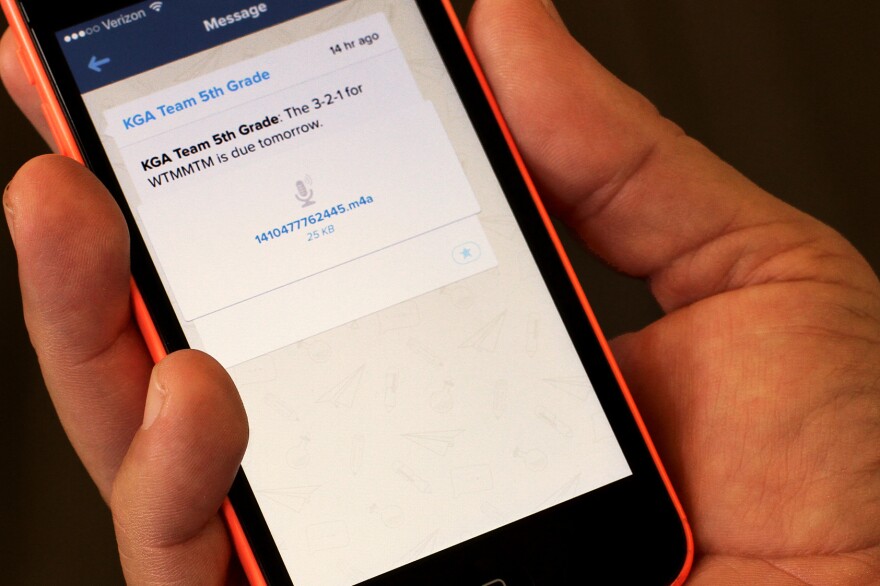
Remind
One of the most popular mobile apps we heard about was . Think of it as a combo of sticky note and class newsletter for the digital age: Remind allows teachers to send messages — via email, cellphone, iPad or Android device — to an entire class with the push of a button.
Teachers are using it to notify parents and students about homework, highlight upcoming school events or let parents know what's going on in class.
An estimated 18 million people have downloaded Remind, the company says, with 200,000 to 300,000 new users coming on board per day. In states like Texas and Mississippi, the company says, 1 out of 4 teachers uses Remind.
Remind has recently added a voice messaging function, which Michael Buist, a fifth-grade teacher at Knox Gifted Academy in Chandler, Ariz., loves. His class is currently reading Where the Mountain Meets the Moon by Grace Lin. To tell the class and their parents about the next reading assignment, Buist recorded one student, 10-year-old Robert Turner, reading a paragraph.
"We're so happy with all this technology," says Sarah Turner, Robert's mother. "Robert has dysgraphia, a handwriting disability, so doing things with technology has really helped him."
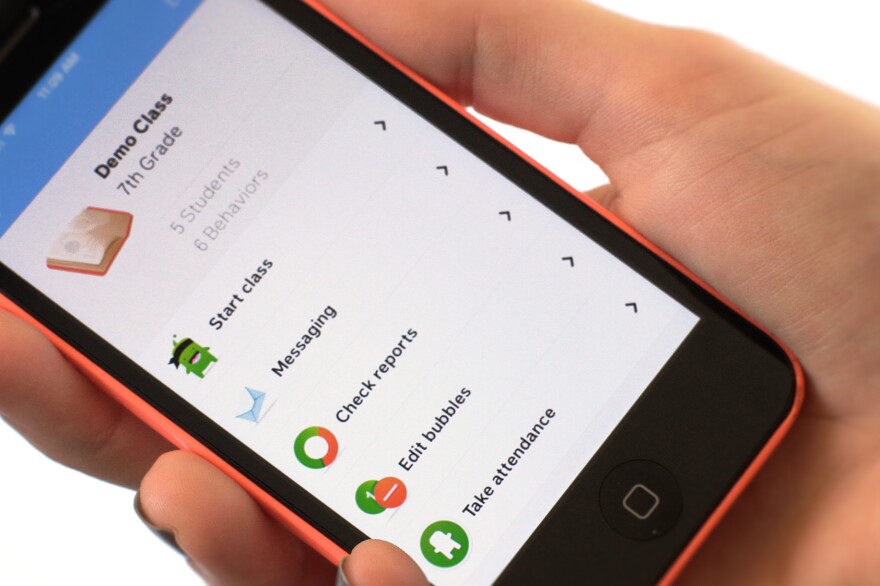
ClassDojo
might be described as a way to help students find their classroom mojo. The app lets teachers recognize both positive and negative behavior in real time during class.
Good behavior — like working hard, helping others, asking a good question — earns points and a high-pitched game-show chime for all to hear. Poor behavior — like disrupting class, being off task or wasting time — results in a loss of points and a sad, out-of-tune bass sound. The kids choose fun avatars — a purple bear with yellow lips and horn, a one-eyed furry gray creature — and parents who sign up for notifications receive updates on how their children are doing.
ClassDojo works on cellphones and tablets, as well as outdated Web browsers like Internet Explorer 8. And that's by design.
"We want teachers to be able to use ClassDojo regardless of how much money their school or district has," says Manoj Lamba, ClassDojo's marketing lead. The company estimates that at least one teacher at one-third of all U.S. schools uses the app.
Libby Gronquist credits ClassDojo for getting her through her first years of teaching eighth-grade social studies at KIPP Liberation College Prep in Houston.
She connected ClassDojo to the class speakers so everyone could hear the app's sounds — good and bad.
"It made all my students hyperaware of their behavior," says Gronquist. "They all wanted that positive sound to be theirs."
Since the app debuted three years ago, it's developed new features that enable messaging and photo-sharing between parents and teachers.
Brenda Johnson was introduced to ClassDojo last year when her son Austin, 10, was a third-grader at Penngrove Elementary School in Rohnert Park, Calif. She says the app gave her a better understanding of what was happening in the classroom and helped spark conversation at home.
"Austin needed it. He'd come home from school and want to know how he did," says Johnson. "If he hadn't done well we could talk about it, so it became a conversation about his behavior."

QR Code Readers
Teachers are also trying to break the QR code — that's "quick response" code, a kind of digital bar code.
Among them is Ed Campos, a math and tech teacher at Visalia Charter Independent Study high school in Visalia, Calif. He recently emailed parents requesting they download QR code readers in preparation for the school's upcoming open house.
To show off his students' digital work, Campos plans to leave QR codes throughout the classroom so parents can scan them with their smartphones to access online portfolios.
Campos, a self-declared tech fanatic, incorporates technology into the majority of his assignments. Student work includes Google presentations and video testimonials; they will also use a website — — to create QR codes that lead their parents to their online work.
"We're using QR codes to link the physical to the digital," Campos says. He recommends i-nigma as his QR code scanner of choice.

Other teachers are employing the mobile apps their students are already using to reinforce classroom lessons and encourage kids to continue their discussions online.
Students of Nicholas Ferroni, a history teacher at Union High School in Union, N.J., send tweets sprinkled with emoji that describe historical events like the Triangle Shirtwaist Factory fire of 1911 or the British Stamp Act of 1765.
He's also embracing his students' digital lives in other ways, such as asking them to create memes using photos related to what they're studying in class. For example, a student paired a picture of a typewriter with the line: "Macintosh ... I am your father!" The students can then share the images on their own social media platforms.
Ferroni also uses everyday apps such as Vine, Facebook and Instagram, and recommends , a game structured like Candy Crush that teaches 1 of 11 languages.

Socrative
As its name suggests, relies on questions: In its simplest form, Socrative is a polling app. Teachers set up questions — multiple choice, short answer or true/false. Students use their version of the app to receive questions and submit answers.
"Socrative is a very easy, simple way to get a feel for your classroom," says Chris McEnroe, an English teacher at Tabor Academy in Marion, Mass.
McEnroe uses the app — which is also free and multiplatform — to find out everything from what students' favorite flavor of ice cream is, to their thoughts on a character in an assigned reading.
The app tracks and records the answers, and can generate reports based on the results. When shared, McEnroe says, the results connect students with similar views.
His biggest teaching challenge, he says, is trying to get an emotional reaction from his students. He finds he gets those introspective answers when students can respond to questions through their smartphones.
"Reaching students on their phones, a space where they are alone and it's personal, is a way to do it that the students don't find threatening," he says.
The answers also help inform how McEnroe interacts with students and designs future class discussions.
"In addition to opening communication, digital tools create data for teachers to make teaching decisions that suit the individuals in front of them," McEnroe says.
The information is particularly helpful for students who seem reserved or disinterested. These types of digital tools, McEnroe says, "have completely changed my approach to students."
Copyright 2020 NPR. To see more, visit https://www.npr.org. 9(MDAwMTM1NDgzMDEyMzg2MDcwMzJjODJiYQ004))


